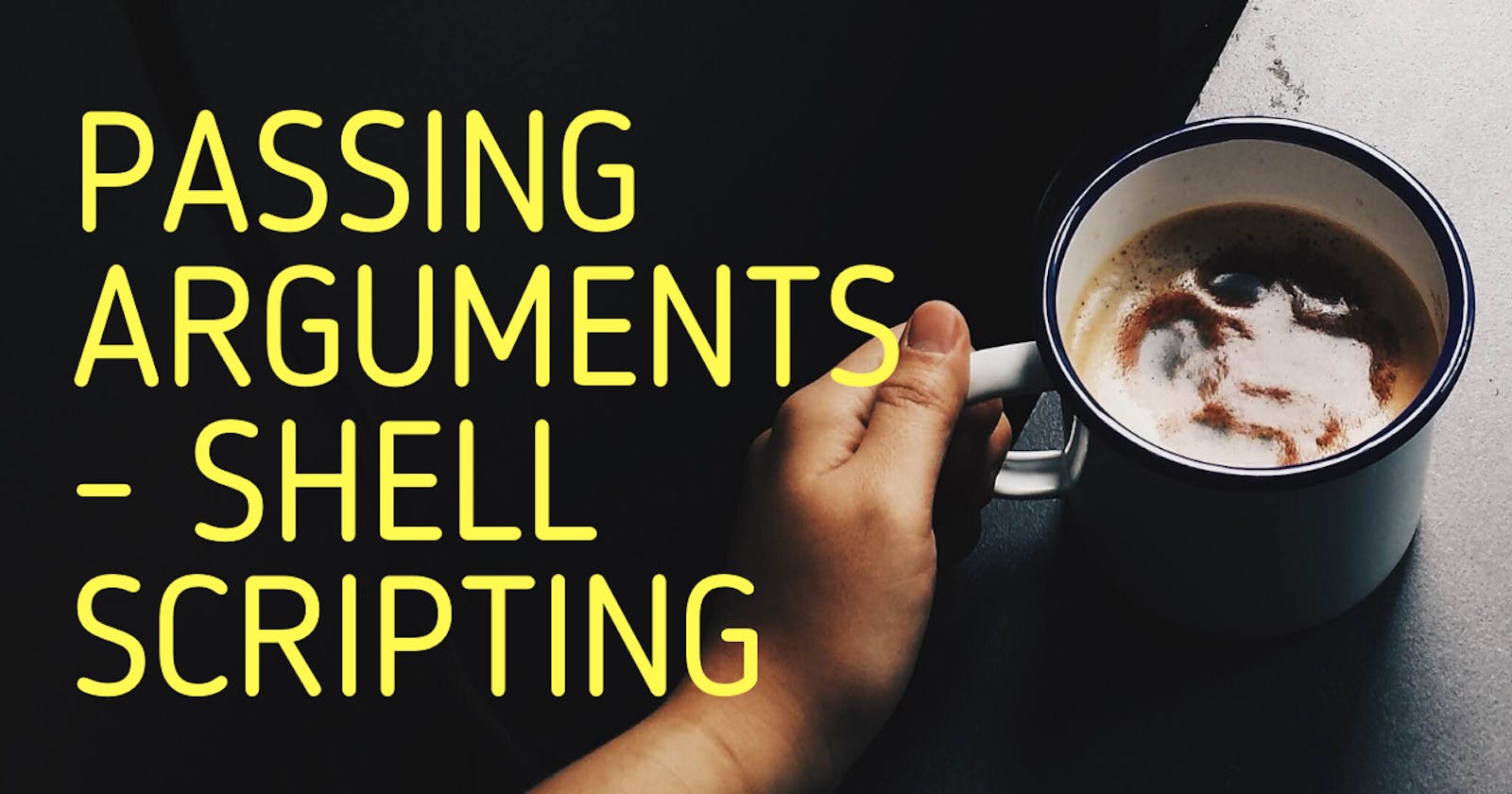This is a multipart blog article series where I am going to explain the concepts of shell scripting and how to write a shell script in Linux, UNIX or Mac based systems. You can also follow this tutorial blog using windows but for that you have to install a bash from.
In this article we will see that how can you pass the arguments at the time of executing the any file.
Passing arguments
- We can pass arguments to a script when we are executing it.
- To do so we have to write this command
echo $1 $2 $3. - When we run the script at that time we can give three input and they we will be printed on the screen.
- If we want to print the name of the file (shell file), then we can do in this way
echo $0 $1 $2 $3, again we can pass three variables, but in this case name of the file will also be shown because the name of the file get stored in the 0th variable. - Another way do to the same thing is by using the default variable
$@, in this way<array_name>=(“$@”) - We have to declare a array which will store the argument, and then we can print it in the same way we print an array on the screen just like this
echo ${<array_name>[0]} ${<array-name>[1]} - If we want to print all the arguments then we can do it by writing this command
echo $@ - If we want to find the number of arguments passed then we can simply use this command
echo $#this will print the total number of arguments passed.
Practical code file for this article
This was all about passing arguments, you can discover more about it. Hope you liked it and learned something new form it.
If you have any doubt, question, quires related to this topic or just want to share something with me, then please feel free to contact me.
📱 Contact Me
Twitter, LinkedIn, Telegram, Instagram,